Removing members from the DAO
To remove members from the DAO, first navigate to the members tab
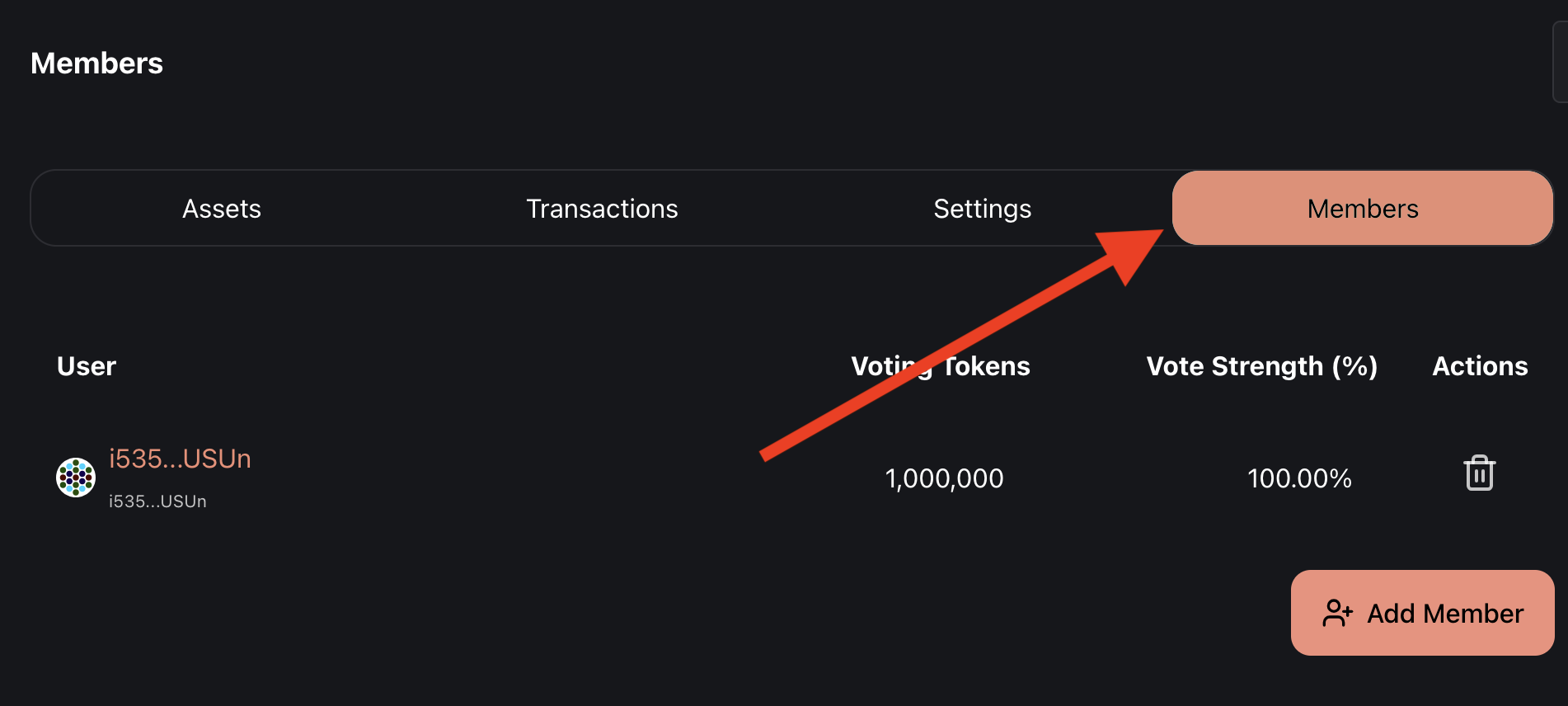
Then click the 🗑️ button
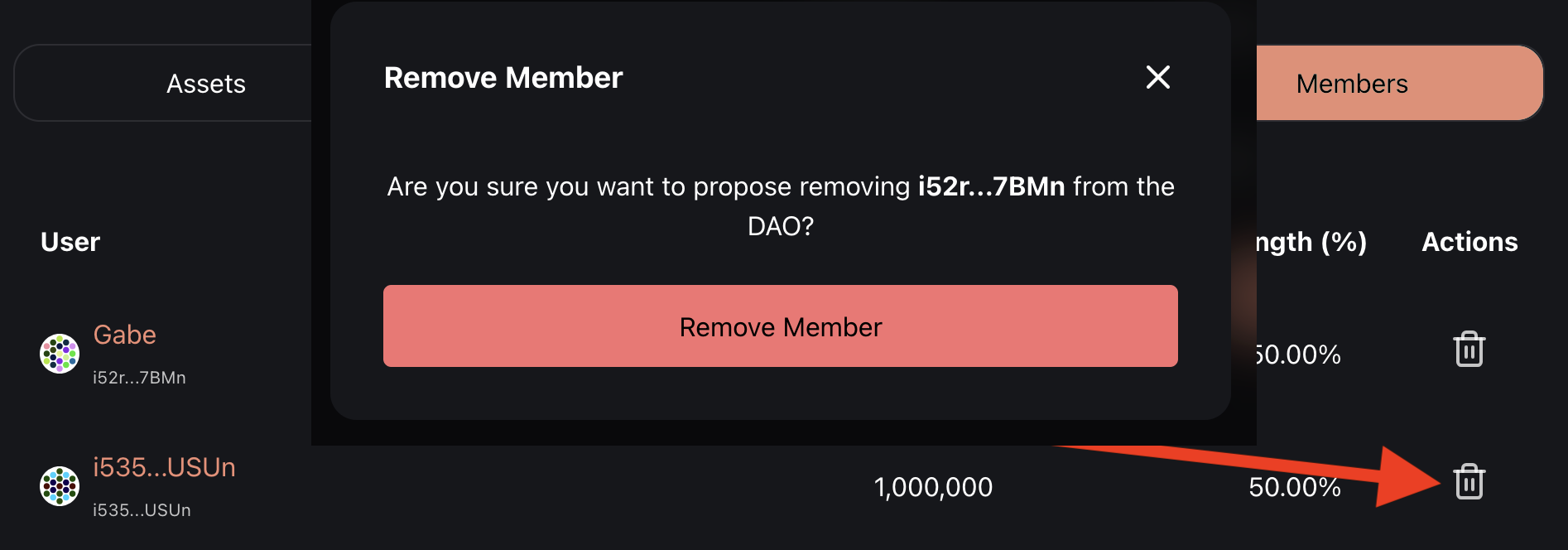
You'll be prompted to confirm that you want to remove that member
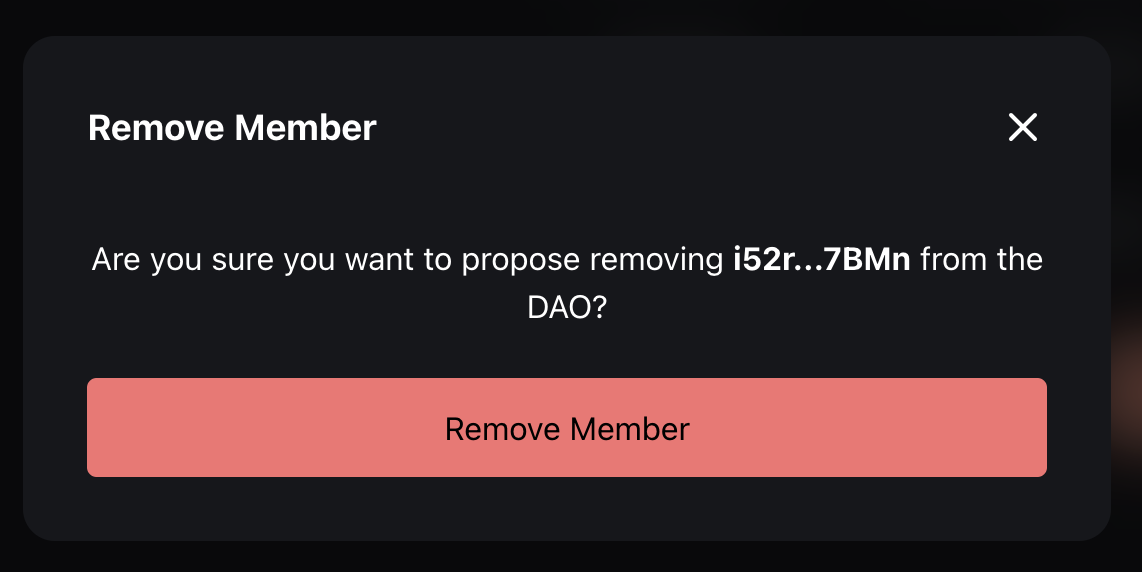
Now confirm the transaction in your wallet, and if you have enough voting power to enact the change, the member should be removed, otherwise the change should have been proposed and available for voting in the transactions tab!